How do I remove, add or re-assign a product category/ categories?
The product categories work in 3 layers namely, parent category, sub-categories and second sub-categories (For mega shopping mall).
You could have full control on the product categories displayed on your web store. You could remove, add new categories or edit the category names, and you could re-assign any category to another category:

You could change the name of the product category by editing the name directly in the category name field. You could also remove the category totally by clicking on the delete button on the right.
You could create new category or add sub-categories to any existing category by clicking the "Add a category" button. If you are creating a sub-category, you need to select the "parent category" which this category would be subordinated to, and if you are creating a standalone category, then leave the "parent category" field empty.
You could re-assign any category to another category by selecting the categories you wish to re-assign, and select the final destination of the category in the dropdown menu provided at the bottom of the page. You could only re-assign a category to another category which is a parent category. You could not re-assign a category to a sub-category.
To re-assign products to a new category, please refer to this article: https://www.turnkeymaster.com/support/how-do-i-re-assign-the-categories-of-the-products-130.html