How do I re-assign products to another product category?
You could change the categories of the products in the following ways:
Do it in the product page under the "General" menu in the product page. You could change the default category and assign the product to additional categories under the "Associated categories". This will enable the products to appear in more than one catefory:

2. Perform a bulk change by clicking on the bulk action button after ticking the products you wish to change. You can then decide if you want to change the default category of the products or assign them to additional categories. If you decide to cancel the additional categories later, you need to perform the action in the product page itself:
Please refer to this article how you could add, remove and re-assign a product category to another category: https://www.turnkeymaster.com/support/how-do-i-remove-add-or-re-assign-a-product-category-168.html