How does turnkeymaster work?
This is how turnkey solution works:
Browse through our product database and decide which product type you would like to sell;
Select a website template based on the product type you have selected;
Sign up for a service package and subscription plan, or request for one month free trial;
Follow our email instructions to set up your webstore step by step (a 5 to 10 minutes process);
When setting up your website, click on one button to Import all products to your website;
Complete other information on your website such as company name, contact number and social profile links;
Select homepage banners and product images that you wish to display on the homepage;
Market your webstore on social media, search engine or blog etc;
When you receive an order from your customers, make payment to us for the cost of that order in your back office (Very simple step);
The order would be shipped to your customers directly in your brand/ business name without disclosing our company's information;
The tracking number will be updated automatically in your back office and your customers will see it;
Market your webstore again and profit again.

In your back office, you are able to perform the followings:
Upload your own logo;
Remove products or the entire categories that you do not wish to sell;
Set your own selling price for all the products;
Import other products provided by Turnkeymaster.com;
Change the homepage display pictures;
Make payment for the order and view the status of the order;
Upload your own products to the webstore;
Set up your own payment gateway;
Receive and reply to messages posted by visitors on your website;
Add the links of your social profile such as facebook, instagram, twitter, google +, blog etc on the webstore;
Place google analytic codes to every page on your webstore;
Add new articles/ pages to your webstore;
Provide multi-currencies on product prices;
Add a discount coupon;
Make changes to the product names, descriptions and product numbers;
Make changes to the product category names;
Modify the navigation bars;
Capture email list with a pop up window;
Add a sitemap;
Edit the metatags on all pages;
Set up your affiliate program (For Ultimate package)
Upload videos to the homepage;
Review abandoned shopping carts;
Upgrade your service package;
View the statistics of your webstore's performance.