After signing up for a service plan and making payment for the template order, what do I need to do?
After making payment for your template order, you would receive an email from us regarding the steps to change the DNS (Domain nameserver) settings and the setting up process of your website step by step:
Change the settings of the DNS of your domain. Please refer to this page for the steps of DNS change: http://www.turnkeymaster.com/support/what-are-the-steps-to-change-the-dns-64.html
Wait for about 6 to 12 hours for the DNS change to take effect;
Log into your account and look for the order under "Template Order" in your member's area;
Click on the "Set Up Now" button provided under the domain name in that Order;
Go through the following process:
a) Store Information - Fill in the detailed information about your website.
b) Shipping Method - Select between "Free shipping" and "Non-free shipping" for your website.
c) Products - Import products to your website by setting your own profit margin.
d) Appearance - Set up the look of the main page of the website with banners and images.
e) Payment gateway - Set up your own payment gateway on your website.Your website would go live.
Important Notes:
The website could only be up nd running after the DNS of your domain is set up correctly, as well as you have gone throught the setup process mentioned in point 4 above;
You can skip any of the steps in set up process mentioned in point 4 above, and go back to fill up the information later;