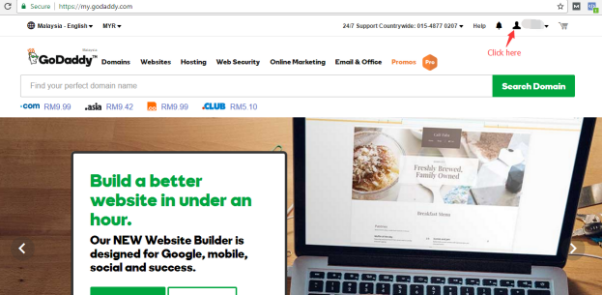What are the steps to change the DNS settings?
You need to set the DNS (Domain nameserver) of your domain name to the following:
ns1.myturnkeydomain.com
ns2.myturnkeydomain.com
Please follow the steps listed below to change the DNS settings if your domain was registered with godaddy.com and namecheap.com
Godaddy.com
Log in to your GoDaddy account.
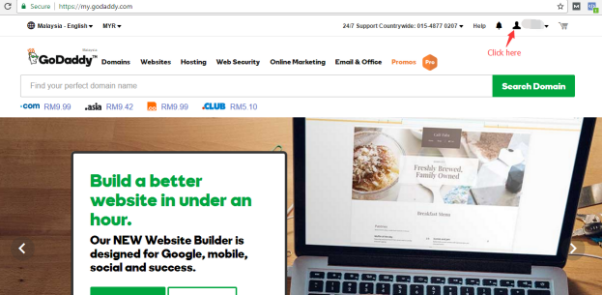
Click Manage My Domain to reach the page of My Domains.
Go to Nameservers and click Change.
Choose Custom and click on Enter custom nameservers.
Now you can place the custom nameservers into the two fields below. These will be ns1.myturnkeydomain.com and ns2.myturnkeydomain.com.
Then click OK and then Save
namecheap.com
Sign in to your Namecheap account.
Click on your username - it will be on the black bar located at the top of the page.
Go to Domain List.
Click Manage for the domain that you would like to edit.
Go to Nameservers and click on the dropdown menu button.
Select "Custom DNS"
Enter the DNS stated in the beginning of this article.
Click the Tick sign to save changes.