How Do I Get A Free Trial?
Step 1:
Register an account and sign in to your account on turnkeymaster.com.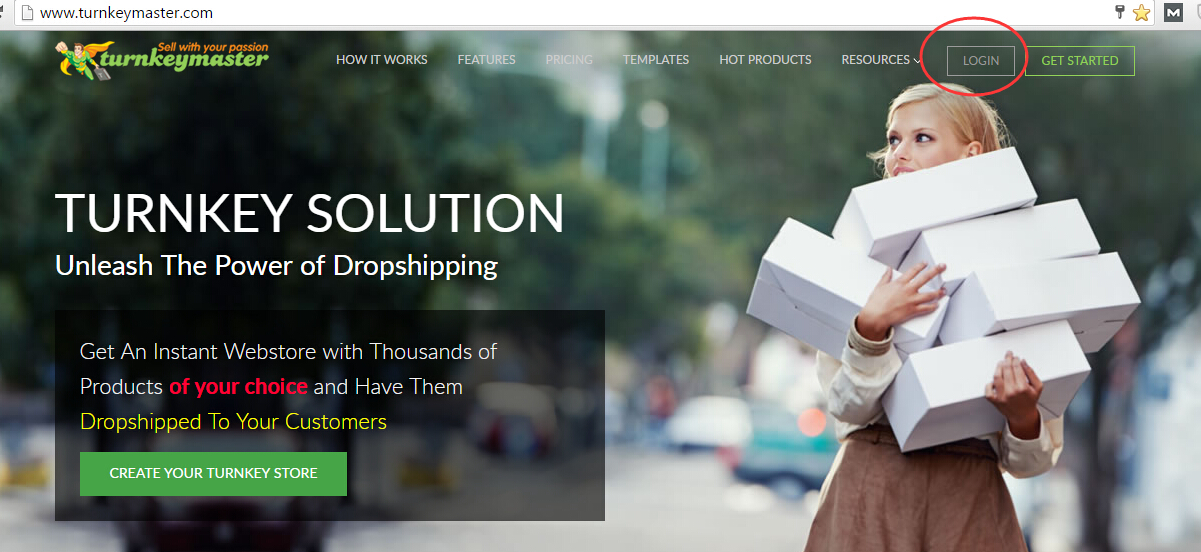
Step 2:
Click on the "Get started" button or the "Create Your Turnkey Store" button.
Step 3:
Select a product type you wish to set up the store, let say sexy lingerie, and click on the "View Templates" button.
Step 4:
Choose a pre-designed webstore template you like and click on "Start with this template" button.
Step 5:
Choose a service package and subscription plan (this will apply after the free trial period and you can change the package and plan later), fill up all the required information and then click to save the information.
Step 6:
Click on "Create my order" button at the bottom and proceed to check out. Please note that you do not have to make any payment if you request for a free trial account. We will receive your order information and we will send you an email on the next step. In the email, we will provide you with further instructions on how to make changes on the DNS settings of your domain name, and how to set up the webstore step by step.
Step 7:
Send an email to [email protected] and request your free trial account to be activated (Important!). Your free trial account will not be activated if we do not receive your email. After you have made changes to the DNS, it normally takes less than 24 hours to set up the store. The 10 days free trial would start from the date when the webstore is set up.