How do I set up payment gateway such as paypal, stripe on my web store?
There are built-in payment gateways in your store. These payment gateways include payppal, stripe, 2checkout, authorize.net and many others. You could refer to this link https://www.turnkeymaster.com/support/how-do-i-sign-up-for-paypal-and-stripe-120.html how you could create an account with them.
Once you have an approved merchant account from one of the payment gateway companies, you could add them in your back office following the instrucstions outlined below.
In your back office, go to the “Settings” module and select “payment” in the menu. Thereafter, click the “add a payment” button shown on the top right corner on the page as illustrated below:

Most users use Paypal and Stripe as their payment gateway as these are the two most popular and users friendly payment gateways you could find in the market. Simply click on the "Install" button at the far right and add them to your store.
To add paypal, simply fill in the email address registered with your paypal account and nothing else.
To add a paypal express, you would need to fill in the following information:
To add Stripe, you need to fill in the two key information as illustrated below and then click "submit" button to save.
You could find these two information in the API menu in the dashboard of your Stripe account as illustrated below:
Please click on this video tutorial link to learn how to add payment gateway to your store: https://www.turnkeymaster.com/p/how-to-add-payment-gateway-to-your-store