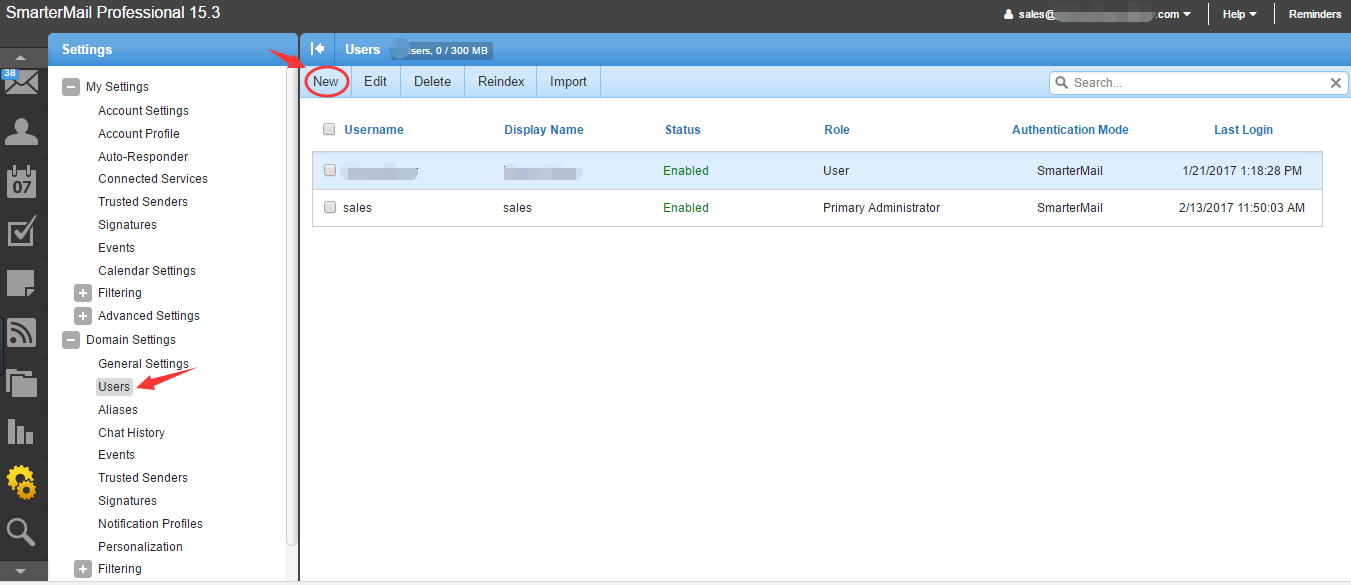All categories
How do I add new email account in my Smarter Mail?
We provide free email accounts associated with your domain name. The number of email accounts you would get depends on the service package that you have signed up for. You can check the number of email account you could get on our service plans listing on http://www.turnkeymaster.com/pricing.
You would be provided a default email account of sales@<<yourdomainname>>.com, To add new email account, please go to the <<Settings>> listed on the left hand side of the menu in your Smart Mail account and select <<Users>> as illustrated below:

Then click on the <<New>> tab displayed on the top navigation bar and create your new email account.